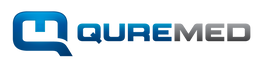I-Stat Paper for Printer
Printer Paper i-STAT for I-Stat Portable Clinical Analyzer.
Replacing Paper in the i-STAT Printer
- Open the paper compartment lid by pulling up on the release lever and remove any remaining paper.
- Reel off a few centimeters of paper from the new paper roll, with the leading edge of the paper feeding forward from the bottom of the roll.
- Sit the new paper roll in the compartment such that the leading edge is resting outside the compartment on the printer casing.
- Close the lid until it snaps into place.